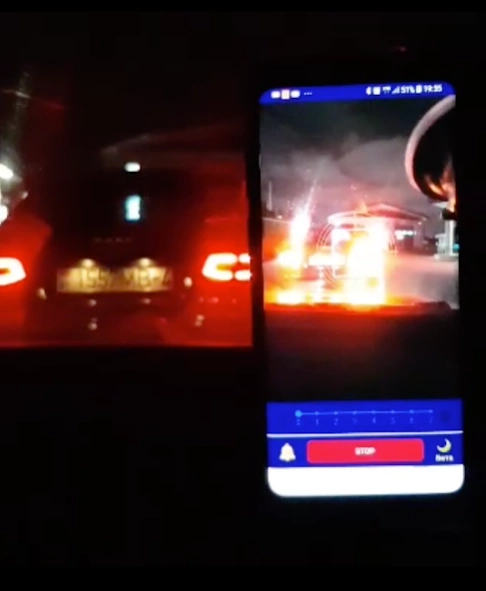Truck Motion Detector 1.4.5
Paid Version
Publisher Description
Truck Motion Detector - Motion detector in a traffic jam. Now you can sleep in peace!
Place the phone in the holder or lean it against the glass.
Aim at the vehicle in front of the vehicle and press START.
As soon as the machine that stands in front of you starts moving, the application will start beeping.
With two fingers you can increase and decrease the size of the aiming square. One finger can move it around the screen.
Movement is tracked only inside the aiming square.
There is a scale setting intensity. If the car cabin is moving excessively from the wind and passing cars, then adjust the threshold of the signal with this slider.
If three bells are turned on, the application will give a signal until you press the stop button. If you press one bell, then the signal will be sent as long as there is movement in the target square.
About Truck Motion Detector
Truck Motion Detector is a paid app for Android published in the Recreation list of apps, part of Home & Hobby.
The company that develops Truck Motion Detector is ZlojDalnoboy.PL. The latest version released by its developer is 1.4.5.
To install Truck Motion Detector on your Android device, just click the green Continue To App button above to start the installation process. The app is listed on our website since 2023-08-10 and was downloaded 5 times. We have already checked if the download link is safe, however for your own protection we recommend that you scan the downloaded app with your antivirus. Your antivirus may detect the Truck Motion Detector as malware as malware if the download link to com.spectech.truckmonitoring is broken.
How to install Truck Motion Detector on your Android device:
- Click on the Continue To App button on our website. This will redirect you to Google Play.
- Once the Truck Motion Detector is shown in the Google Play listing of your Android device, you can start its download and installation. Tap on the Install button located below the search bar and to the right of the app icon.
- A pop-up window with the permissions required by Truck Motion Detector will be shown. Click on Accept to continue the process.
- Truck Motion Detector will be downloaded onto your device, displaying a progress. Once the download completes, the installation will start and you'll get a notification after the installation is finished.